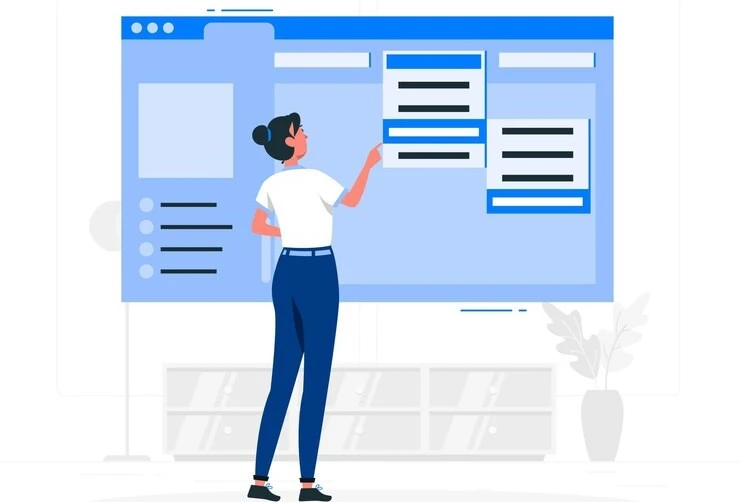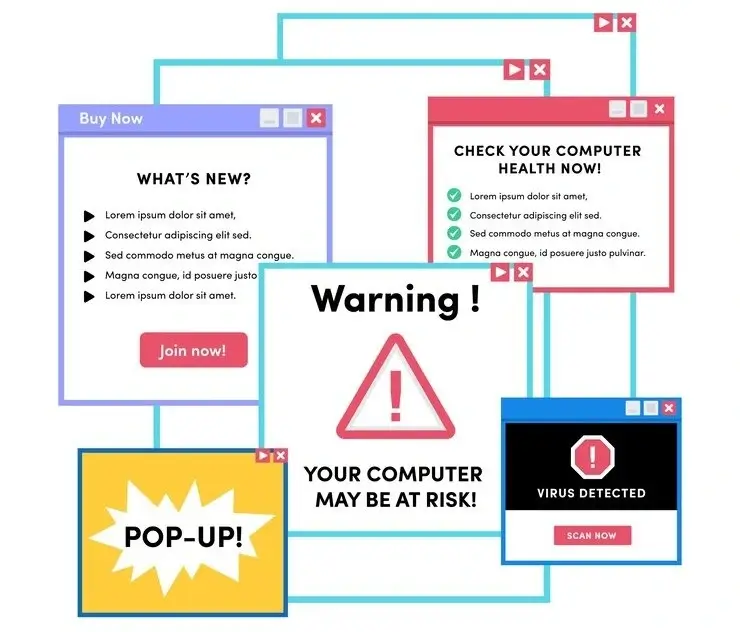Navigating a website should be a seamless and intuitive experience for users, allowing them to find the information they need effortlessly. However, when website navigation is complicated or confusing, it can lead to navigational nausea, causing frustration and dissatisfaction among users. In this blog, we’ll explore the symptoms of confusing website navigation, its impact on user satisfaction, and strategies to improve navigation design for a better user experience.
Understanding the Impact of Website Navigation
Effective website navigation plays a crucial role in shaping the overall user experience:
- User Experience: Intuitive navigation enhances user experience by allowing visitors to easily explore and navigate through the website’s content.
- User Engagement: Clear navigation encourages users to stay longer on the website, increasing engagement and reducing bounce rates.
- Conversion Rates: Well-designed navigation can lead users to desired actions such as making a purchase or filling out a contact form, ultimately improving conversion rates.

Exploring the Symptoms of Confusing Navigation
Symptoms indicating confusing website navigation include:
- Complex Menus: Overly complicated navigation menus with multiple levels or unclear categorization can confuse users and make it challenging to find specific information.
- Hidden Links: Links buried within text or placed in inconspicuous locations may go unnoticed by users, hindering their ability to navigate the website effectively.
- Inconsistent Navigation: Inconsistent navigation across different pages of the website can lead to confusion and disorientation among users, especially when moving between sections or categories.
Importance of Clear Website Navigation
Clear website navigation is essential for several reasons:
- Enhanced User Satisfaction: Intuitive navigation enhances user satisfaction by making it easy for visitors to find what they’re looking for, leading to a positive overall experience.
- Improved Accessibility: Clear navigation improves accessibility for users with disabilities or impairments, ensuring that everyone can navigate the website effectively.
- Better SEO Performance: Well-structured navigation can improve search engine visibility and indexing, leading to better SEO performance and higher rankings in search results.

Strategies for Improving Navigation Design
To enhance website navigation and improve user experience, consider implementing the following strategies:
- Simplify Menu Structure: Streamline navigation menus by reducing the number of levels and categories, making it easier for users to find information.
- Provide Clear Labels: Use descriptive and concise labels for navigation links to ensure clarity and help users understand where each link will take them.
- Include Search Functionality: Incorporate a search bar prominently on the website to allow users to quickly find specific content if they’re unable to navigate through menus.
- Ensure Consistency: Maintain consistent navigation elements across all pages of the website to provide a familiar and predictable user experience.
- Optimize for Mobile: Ensure that navigation menus are optimized for mobile devices, with clear and accessible menu icons or dropdowns for ease of use on smaller screens.

Conclusion
Navigational nausea resulting from confusing website navigation can have a detrimental impact on user satisfaction and engagement. By recognizing the symptoms of complicated navigation, understanding its impact on user experience, and implementing strategies to improve navigation design, businesses can create a more user-friendly website that enhances user satisfaction and drives engagement.
Our Website Pricing Packages
-
Essential
-
$300.
-
Customized One-PageWebsite
-
Mobile Responsive Design
-
Basic (Up to 5 Pages)Content Creation
-
Contact Form Integration
-
Maintenance & Support
-
BasicSEO Optimization
-
Hosting Setup
-
Domain Registration Assistance
-
Blog Setup
-
Social Media Integration
-
Google Analytics Integration
-
Payment Gateway Integration
-
Product Catalog Setup
-
Business
-
$672.
-
Multi-Page (Up to 10 Pages)Website
-
Mobile Responsive Design
-
(Up to 10 Pages)Content Creation
-
Contact Form Integration
-
Maintenance & Support
-
SEO Optimization
-
Hosting Setup
-
Domain Registration Assistance
-
Blog Setup
-
Social Media Integration
-
.Google Analytics Integration
-
Payment Gateway Integration
-
Product Catalog Setup
-
E-Commerce
-
$1345.
-
E-CommerceWebsite
-
Mobile Responsive Design
-
(Up to 15 pages)Content Creation
-
Contact Form Integration
-
Maintenance & Support
-
.SEO Optimization
-
Hosting Setup
-
Domain Registration Assistance
-
Blog Setup
-
Social Media Integration
-
E-Commerce Tracking &Google Analytics Integration
-
Payment Gateway Integration
-
(Up to 50 Products)Product Catalog Setup